
The lovers Facebook, twitter, blogger and social media are still many others I have not mentioned one by one at least you already know everything you Now is not the time to menghabisan quotas or pulses. I will now menbagikan how to register with Adfly.iy but
before the start did you first click on the following link should automatically be moved Ketab another. why am I telling you this sign because this one for you mancari money on the internet. just share experiences and share Riszki. way too easy to stay sebeneranya you change address with the address of adfly, id. examples of saya..alamat facebook. his link www.facebook.com then we change to the code adfly we got used to copy and paste the facebook address in the box shrink and you will get the code ashttp://adf.ly/1MK8Ob Members adfly can see when you are already a member but quiet here I will also explain how to use it see HEREdo you think about it using the following Adlfy.id because I already love Tau how to use adfly.fakus way you live is registered only once. if you later when you've gained a lot of results you can take a look here how to take money from Adlf.iy ..but you must have a PayPal kerna money that you receive the dollar. those who have had a quiet paypal account I would love tay do see herePaypal is not .. okey now just to do .. but if you want to share the address of this Adlf.id but you do not have a Blogger calm here I already know how to love create blogger. If you do not have an account Email I've siapin all live you see wrote in my archives ..
okey now you focus on the new first pendaftaranya click retrieve and use them later ..
1. Go to the web adfly.com or click the banner below:
Get paid to share your links!
2. On the home page click Join Now see the red circle below
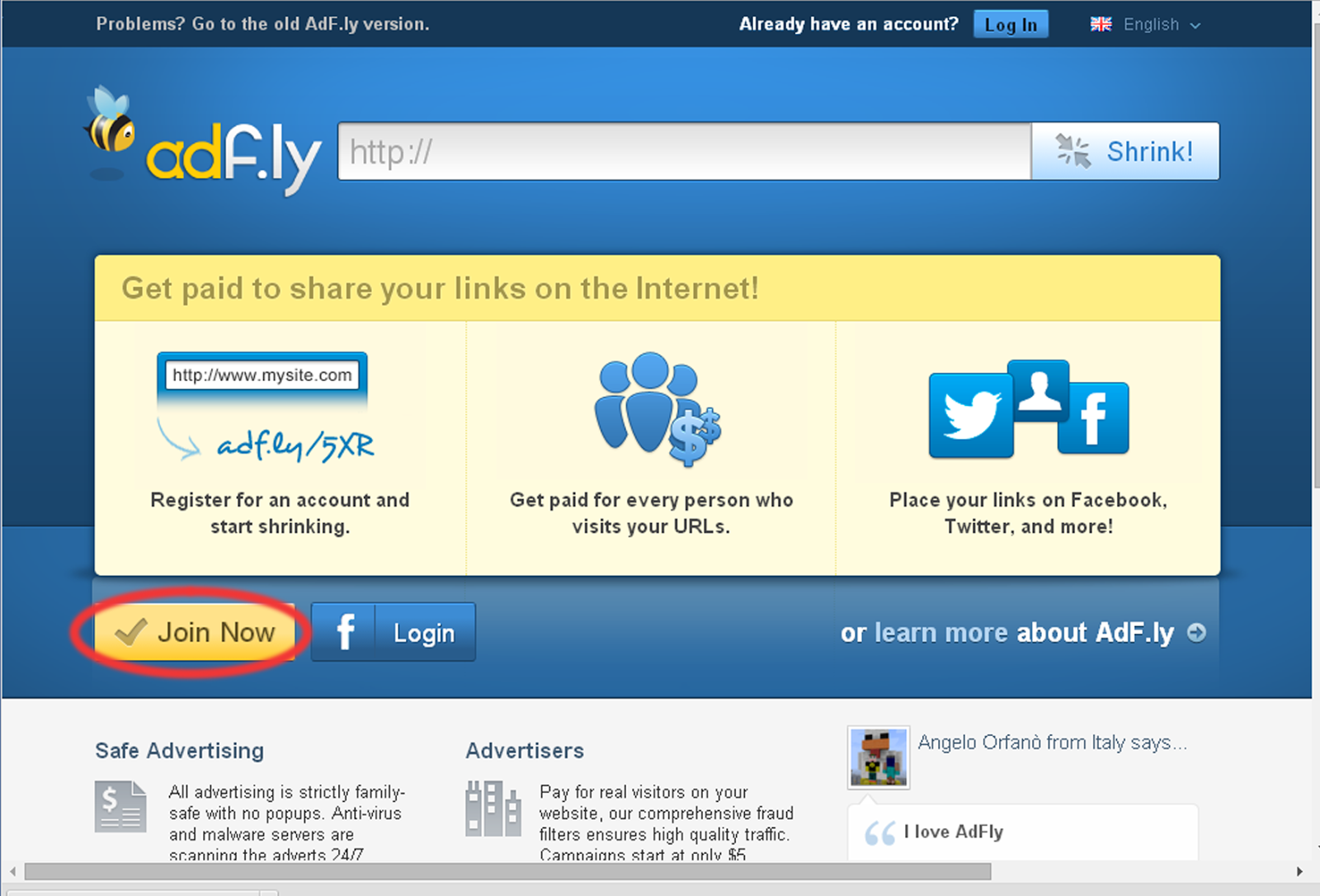
3. And you Call for complete Data Fill in the registration form. Equipped with filling the security code and check writing I agree.

4. After you managed to register it will exit look like this:

5. Check your e-mail to validate your account. Open your email. Check in the inbox / Spam.

6. Enter the text which was given the red line into the confirmation box below.

7. Congratulations you have successfully created an account adf.ly.

Not easy ... you bloggers jg may already know, but for those who do not know this article may be useful. Greeting Super .... :-)
Read also this LINK

5. Check your e-mail to validate your account. Open your email. Check in the inbox / Spam.

6. Enter the text which was given the red line into the confirmation box below.

7. Congratulations you have successfully created an account adf.ly.

Not easy ... you bloggers jg may already know, but for those who do not know this article may be useful. Greeting Super .... :-)
Read also this LINK
0 comments :
Post a Comment
jangan lupa komentarnya.. !!! terima kasih